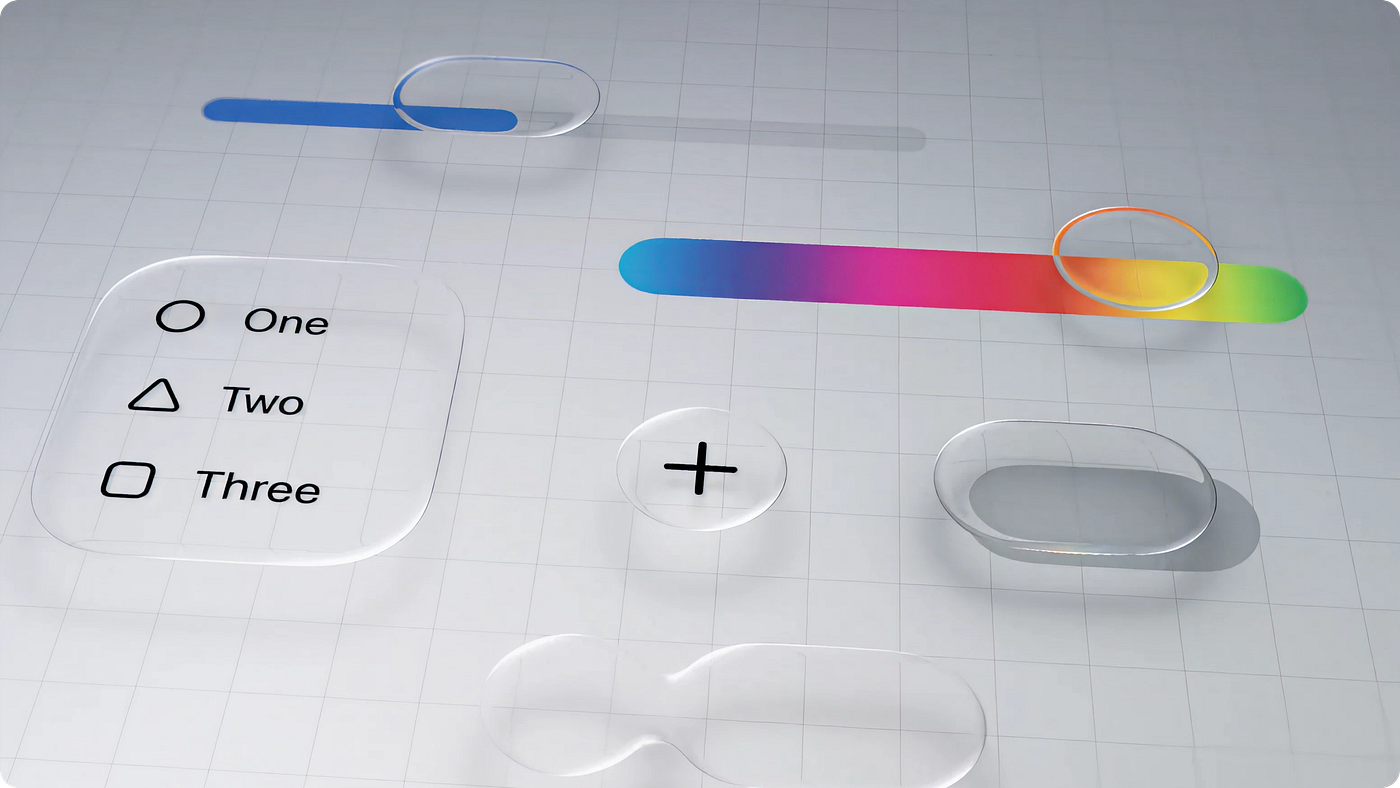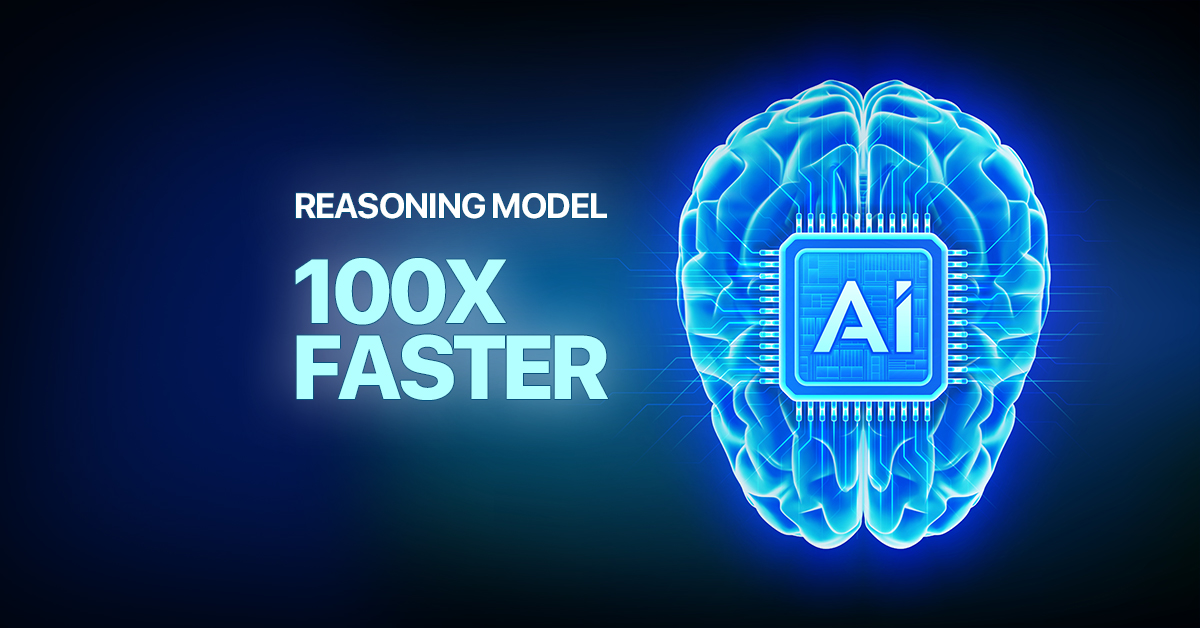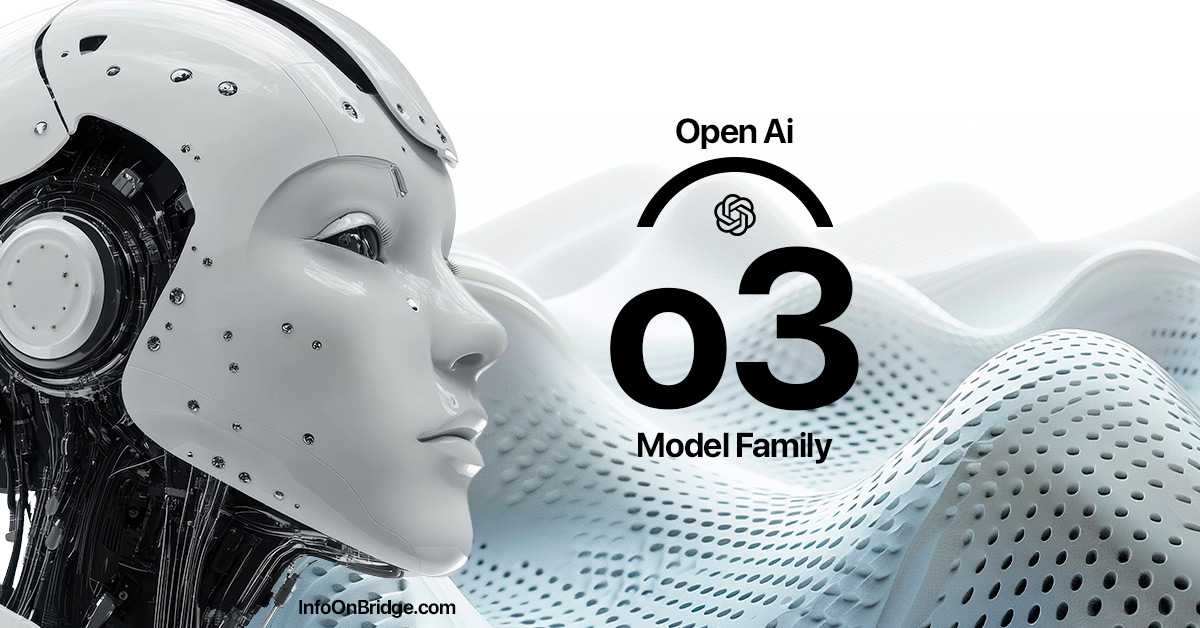In the ever-evolving world of mobile design, Apple has consistently been a pioneer, setting trends that shape the way users interact with their devices. One of the most exciting and transformative innovations in iOS design is Liquid Glass. As the design language of iOS continues to evolve, Liquid Glass plays a key role in making the user interface (UI) more intuitive, visually appealing, and highly interactive. From translucent elements to smooth animations, Liquid Glass brings a unique touch to iOS design that enhances the overall user experience (UX).
In this blog, we will explore the concept of Liquid Glass, its history, technical implementation, impact on iOS, and why it is one of the most defining trends in modern app development. We will also examine its future and how it will continue to evolve within the Apple ecosystem.
Table of Contents
ToggleWhat is Liquid Glass in iOS Design?
At its core, Liquid Glass refers to a visual design effect that mimics the appearance of liquid trapped inside a glass-like surface. It combines translucency, subtle gradients, and a glossy finish, creating a fluid, dynamic, and futuristic feel. The goal of Liquid Glass is to introduce a sense of depth, movement, and fluidity within a digital interface, making the user feel like they are interacting with real-world objects that react to their touch.
The design effect is not limited to a single feature but is seen across multiple aspects of iOS, including:
- App icons with subtle glass-like finishes.
- Backgrounds with semi-transparent layers and soft blur effects.
- Buttons and UI elements that feature a glossy, liquid-like appearance.
- Transitions and animations that make interactions feel fluid, mimicking the movement of liquid.
Essentially, Liquid Glass is more than just a visual effect; it’s an immersive design technique that blends aesthetic beauty with functionality to enhance the overall experience.
Historical Context of Liquid Glass in iOS Design
Apple’s approach to design has evolved significantly over the years. In the early days of iOS, Apple utilized skeuomorphism—a design philosophy that mimicked real-world objects in a digital environment. This could be seen in the early design of iBooks, where digital pages resembled physical ones, and the Notes app used paper textures.
However, in 2013, with the release of iOS 7, Apple shifted towards flat design. Flat design focused on simplicity, with minimal textures and a focus on two-dimensional elements. This shift was a significant departure from skeuomorphism, and it introduced a cleaner, more modern aesthetic.
As flat design matured, Apple introduced subtle elements of depth, such as translucency, gradients, and blur effects, leading to the development of Liquid Glass. With iOS 7 and later versions, the translucent, frosted-glass-like effects began to emerge in system interfaces like the Control Center, Lock Screen, and Notification Center. These effects gave the interface a sense of dimension while keeping the design simple and streamlined.
The Role of Liquid Glass in iOS UI Design
The most important contribution of Liquid Glass to iOS design is its ability to elevate the user experience. It goes beyond aesthetic appeal by enhancing the usability of iOS apps and system elements. Here are some key ways Liquid Glass impacts the iOS UI:
1. Fluid Animations and Transitions
Liquid Glass introduces fluid animations that make the transitions between screens feel seamless and organic. When users swipe between apps or open a new window, the smoothness of the transition creates an intuitive and responsive feel. Liquid Glass effects contribute to making app navigation smoother, with subtle delays and interactions that allow the user to feel like they’re moving through a physical space.
For example, Liquid Glass elements are often used to enhance the sliding, fading, and scaling of UI elements, making every interaction feel more like a tactile experience.
2. Translucent and Glossy UI Elements
Icons, buttons, and backgrounds with Liquid Glass effects give the user interface a sleek, modern, and sophisticated look. The translucency of elements such as buttons or the background behind a modal window allows the underlying content to subtly show through, offering a visually pleasing experience without overwhelming the user with too much content or distraction.
This type of design element can be seen throughout iOS, particularly in system-wide features like the Notification Center, Control Center, and lock screen, where Liquid Glass is used to create a frosted, glossy appearance that looks dynamic and high-end.
3. Depth and Layering in Design
The use of translucent and frosted glass effects provides depth to the interface. Instead of presenting a flat 2D environment, Liquid Glass enables a sense of three-dimensionality. The layering of blur effects and transparent panels over static backgrounds creates the illusion that the user is interacting with various layers of content. This depth is particularly noticeable in app animations and transitions, where elements appear to slide in and out of view, creating a dynamic experience.
4. Consistency Across Devices
One of the key aspects of Liquid Glass is that it offers a consistent and unified look across Apple’s diverse device range. Whether you’re using an iPhone, iPad, or Mac, the Liquid Glass effect works seamlessly across all devices. The fluidity of the design adapts well to different screen sizes and resolutions, providing a cohesive design experience on all Apple products.
Technical Aspects of Implementing Liquid Glass in iOS Apps
For developers, creating the Liquid Glass effect involves leveraging several key frameworks and technologies available within iOS. Here’s a breakdown of the technical tools used to implement Liquid Glass:
1. UIKit Framework
The UIKit framework is essential for iOS developers looking to implement Liquid Glass in their apps. UIKit provides developers with a variety of tools to create transparent and blurred UI elements, including the UIBlurEffect class. This class allows developers to apply a frosted-glass effect to views, such as background images or modals, by using a blur filter combined with partial transparency.
Swift Copy
let blurEffect = UIBlurEffect(style: .light)
let blurView = UIVisualEffectView(effect: blurEffect)
blurView.frame = view.bounds
view.addSubview(blurView)This code snippet demonstrates how UIBlurEffect can be applied to a view, creating the frosted-glass effect that characterizes Liquid Glass design.
2. Core Animation
Core Animation is another important tool used to create the smooth, fluid animations associated with Liquid Glass. With Core Animation, developers can animate UI elements, such as buttons or backgrounds, to mimic the motion of liquid. These animations can be used to create transitions, like the fading or sliding of elements, that enhance the fluidity of interactions in an iOS app.
3. SwiftUI and Declarative Syntax
With the introduction of SwiftUI, Apple has made it easier to implement Liquid Glass effects using declarative syntax. SwiftUI provides built-in modifiers such as blur and opacity, which allow developers to create transparent views and backgrounds with ease.
Swift Copy
Text(“Hello, World!”)
.font(.title)
.padding()
.background(BlurView(style: .systemMaterial))
.cornerRadius(10)This SwiftUI code applies a BlurView effect to the background of the text, giving it a Liquid Glass appearance.
Impact on iOS User Experience (UX)
Beyond the visual effects, Liquid Glass has a significant impact on iOS UX by making the interface more interactive and engaging. The smooth, fluid motions and subtle transitions give users a feeling of control and immersion. The key benefits of Liquid Glass in enhancing UX include:
- Increased Interactivity: The subtle animations give users immediate feedback on their actions, whether they’re pressing a button or transitioning between screens.
- Improved Focus: The translucent effects draw attention to important elements of the screen, helping users focus on specific UI components.
- Intuitive Navigation: The smoothness and fluidity of Liquid Glass design elements make it easier for users to understand and predict app behaviors, reducing cognitive load.
The Future of Liquid Glass in iOS Design
Looking ahead, Liquid Glass will continue to evolve as Apple advances its design philosophy. As augmented reality (AR) becomes more prevalent, Liquid Glass could become even more critical in creating immersive, interactive experiences. By leveraging Liquid Glass effects in AR apps, developers can create experiences where the digital and physical worlds seamlessly blend.
Additionally, Liquid Glass will likely expand to other Apple platforms, such as macOS and watchOS, creating a unified experience across the entire Apple ecosystem.
Conclusion
In conclusion, Liquid Glass has revolutionized iOS design by merging aesthetics with functionality. It creates a dynamic, modern, and immersive user experience that is not only visually stunning but also highly intuitive. As Liquid Glass continues to evolve, it will remain a cornerstone of Apple’s design language, helping to shape the future of mobile interfaces and offering users a seamless, fluid, and interactive experience across all their devices.
Whether you’re an iOS user enjoying the enhanced visuals or a developer looking to implement these effects, Liquid Glass is here to stay, providing a glimpse into the future of mobile design.
KYY Laptop Screen Extender 15.6 Review: Is It Worth It?
What is a Reasoning Model? AI Explained for 2026
Windows 11 26H1 Update: New Features & Changes Explained
Taylor Swift Documentary on Disney+
Huawei Pura 90 Series: Specs, Features, Price & Launch Details in 2026
OpenAI O3 Models in 2026: Advanced AI for Reasoning, Coding & Enterprise Solutions
Share