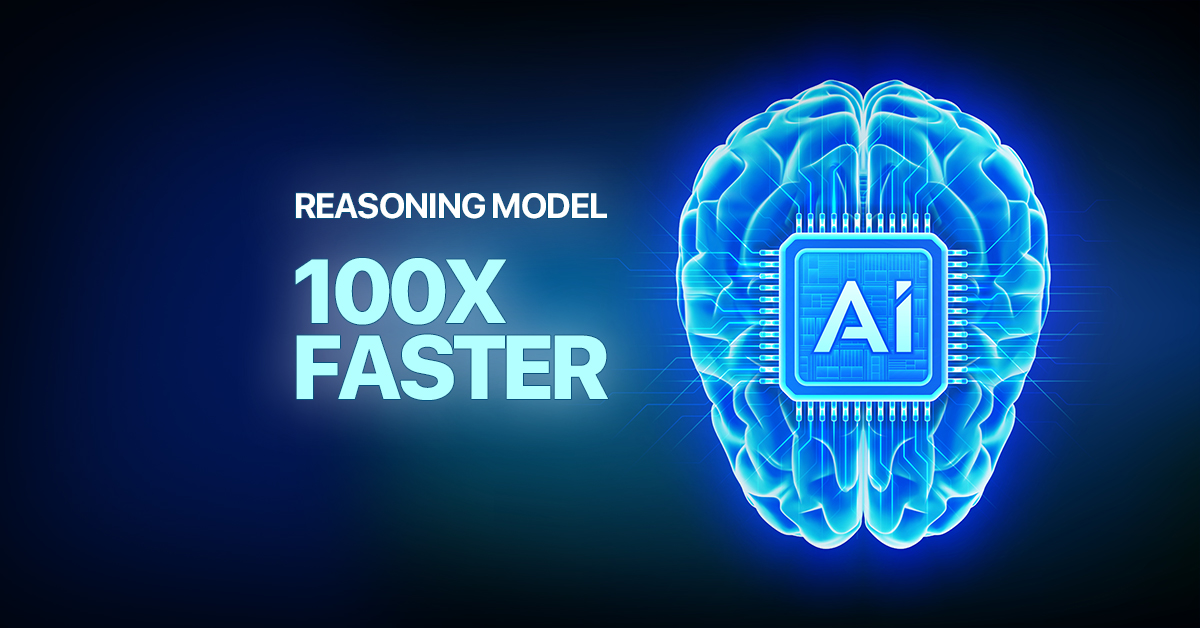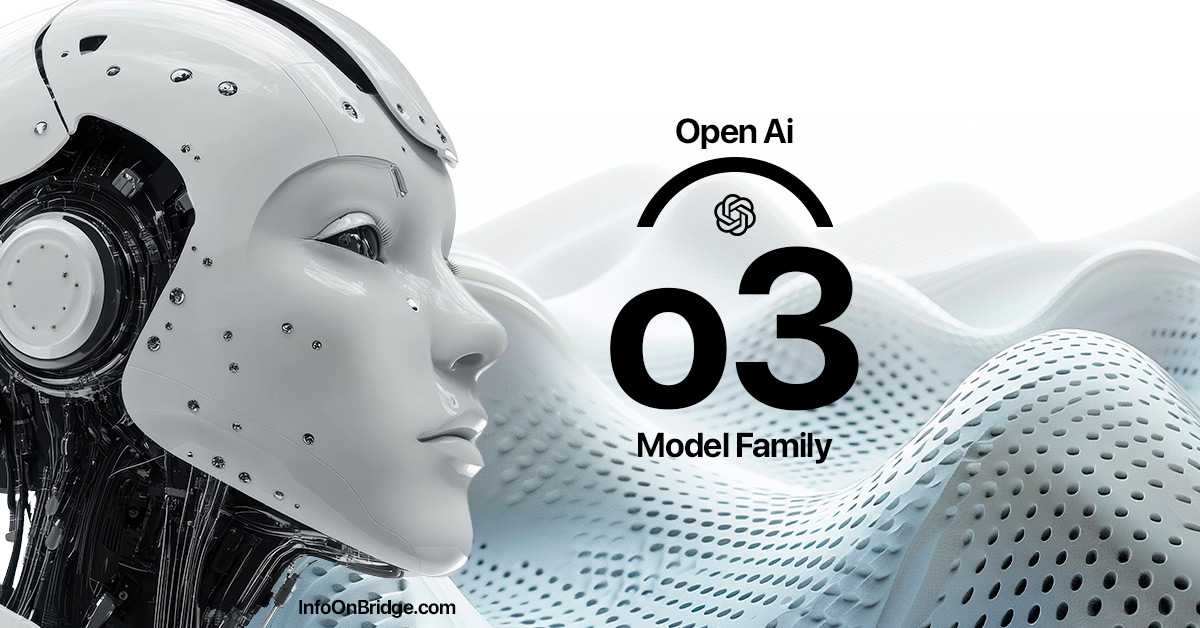Web design is no longer just about clean layouts and pretty fonts—it’s about crafting compelling visual experiences. In this dynamic digital world, using bold Photoshop effects for web designers can turn an ordinary site into a masterpiece. Whether it’s a splash of texture, a layered visual, or a dramatic gradient, these effects help websites stand out in an overcrowded market.
Let’s take a journey through the top Photoshop effects for web designers that professionals use to bring creativity, clarity, and engagement into their designs.
Table of Contents
ToggleWhy Photoshop Still Reigns in Web Design
Photoshop remains a key tool in a web designer’s arsenal because it:
- Provides total control over visuals.
- Allows pre-exported optimisation before development.
- Supports pixel-perfect design for all devices.
- Offers non-destructive editing with smart objects and filters.
Most importantly, it gives you the power to craft visual depth that CSS alone may not handle as precisely. And with the latest updates, Photoshop effects for web designers have never been more diverse or powerful.
1. Double Exposure Effect
Merging two distinct images to tell a deeper story—this effect is:
- Perfect for banners and landing pages.
- Popular with creative industries like music, film, and fashion.
- Ideal for setting a bold, artistic tone.
Use this Photoshop effect for web designers when your brand identity requires storytelling through visuals.
2. Glassmorphism: The Frosted Future
Glassmorphism mimics frosted glass surfaces and works best with vibrant backgrounds.
Common uses:
- Login or sign-up forms
- Overlay modals
- Card UI sections
Why it works:
This sleek, modern style creates contrast while maintaining visual harmony. It’s one of the most stylish Photoshop effects for web designers in 2025.
3. Gradient Mapping for Colour Control
Want to maintain brand consistency across visual elements?
Use gradient mapping to overlay brand colours onto stock images, making them feel custom-designed.
Benefits:
- Harmonises visual palette
- Easy to adjust and preview
- Ideal for mood-based landing pages
Pro tip: Combine this with soft blend modes for smoother transitions.
4. Duotone Effect for Bold Visuals
Sometimes, less is more. The duotone effect strips away complexity, replacing images with two high-contrast colours.
Where to use:
- Music or podcast websites
- Portfolio intros
- Background banners
Photoshop effects for web designers like duotone are lightweight and modern, perfect for minimalist designs.
5. Text Layer Effects that Demand Attention
Typography can make or break your design. Photoshop allows intricate styling with:
- Inner & outer shadow
- Stroke
- Bevel & Emboss
- Gradient overlays
These Photoshop effects for web designers make headlines pop, improve hierarchy, and guide visual flow.
6. Smart Filters for Efficient UI Mockups
Working on multiple iterations?
Smart filters are lifesavers. They allow you to:
- Apply non-destructive adjustments
- Preview real-time changes
- Collaborate effectively
Whether it’s blur, sharpen, or lighting—these Photoshop effects for web designers streamline creative workflows.
7. Parallax Mockups and Layering
While parallax scrolling is often done in code, mock it up beautifully in Photoshop using:
- Foreground vs. background layers
- Shadow depth
- Zoom/perspective tools
Use this to present interactive concepts and simulate user engagement.
8. Light Effects to Guide Focus
Great lighting isn’t just for photoshoots. Use Photoshop’s lighting filters to:
- Highlight CTA buttons
- Add spotlight focus to images
- Simulate natural light direction
These Photoshop effects for web designers drive attention where it’s needed most.
8. Light Effects to Guide Focus
Great lighting isn’t just for photoshoots. Use Photoshop’s lighting filters to:
- Highlight CTA buttons
- Add spotlight focus to images
- Simulate natural light direction
These Photoshop effects for web designers drive attention where it’s needed most.
9. Textures and Overlays for Realism
Flat designs can feel… lifeless. Add tactile realism using:
- Noise textures
- Grunge overlays
- Paper or concrete patterns
These Photoshop effects for web designers are excellent for lifestyle, vintage, or eco-conscious brands that want a more organic feel.
10. Blurring for Visual Hierarchy
Use blur smartly to shift focus and highlight key sections.
Best uses:
- Modal backgrounds
- Hover effects in mockups
- Hero sections with layered text
This keeps users focused and increases readability.
11. Inner Glow & Drop Shadows for Depth
A classic combo—drop shadows and inner glows offer simple, effective ways to add subtle dimension.
Use these for:
- Cards
- Navigation buttons
- Icons
These Photoshop effects for web designers may be subtle, but they help create professional-looking interfaces.
12. Pixel Stretch & Glitch Effects
Modern and retro, pixel stretches and glitch animations are great for:
- Startups in tech or gaming
- Digital portfolio websites
- Attention-grabbing homepage visuals
These are among the most creative Photoshop effects for web designers, used sparingly for max impact.
13. LUTs for Instant Mood Styling
LUTs (Look-Up Tables) are pre-set filters that bring instant cinematic tones to your images.
Use cases:
- Testimonial backgrounds
- Product displays
- Featured stories or blogs
They bring consistency across visuals and are essential Photoshop effects for web designers working with photo-heavy sites.
14. Isometric & 3D Design
Don’t limit your visuals to flat design. With Photoshop’s 3D features, create:
- Product mockups
- Infographic visuals
- UI flowcharts
These structured graphics are visually appealing and help explain processes easily.
15. Image Masking & Precision Cut-outs
Cleanly cut images or masked overlays let you:
- Layer visuals without mess
- Animate selectively (in dev phase)
- Blend seamlessly into headers or sliders
Masking is a go-to Photoshop effect for web designers building complex visual compositions.
Quick Recap: What Makes These Effects Powerful?
Here’s why these Photoshop effects for web designers are essential:
- Add creativity without harming performance
- Reinforce brand identity
- Improve navigation and user journey
- Save time in prototyping and revisions
- Work well across mobile, tablet, and desktop
Best Practices for Using Photoshop Effects in Web Design
To make the most of these tools:
- Optimise images before export (web-safe formats like WebP or JPEG-80%).
- Use layers smartly for easy edits.
- Maintain colour contrast for accessibility.
- Test your visuals across devices.
Consistency is key. Choose a visual style and stick to it across the site.
Conclusion
There’s no doubt—Photoshop effects for web designers are more than just decoration. They’re tools for storytelling, branding, and guiding user attention. With trends like glassmorphism, duotone, and smart filtering, the creative possibilities are endless.
Start experimenting today. Whether you’re building a corporate homepage, a lifestyle blog, or a mobile app interface, using the right Photoshop effects for web designers can dramatically enhance the user experience and make your design memorable.
KYY Laptop Screen Extender 15.6 Review: Is It Worth It?
What is a Reasoning Model? AI Explained for 2026
Windows 11 26H1 Update: New Features & Changes Explained
Taylor Swift Documentary on Disney+
Huawei Pura 90 Series: Specs, Features, Price & Launch Details in 2026
OpenAI O3 Models in 2026: Advanced AI for Reasoning, Coding & Enterprise Solutions
Share