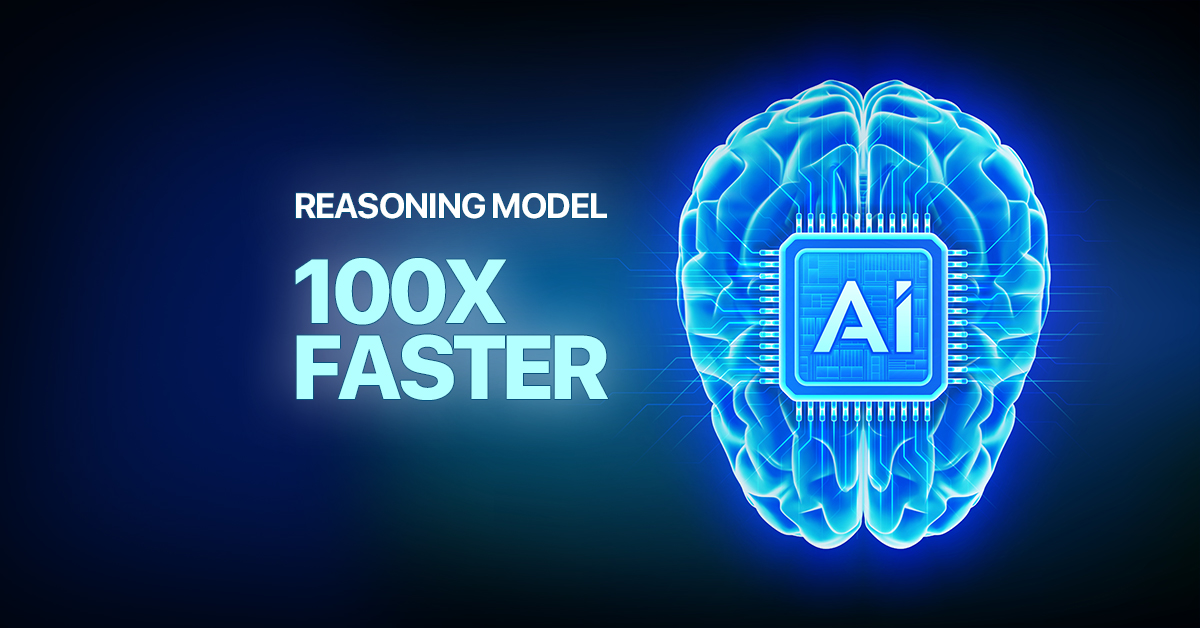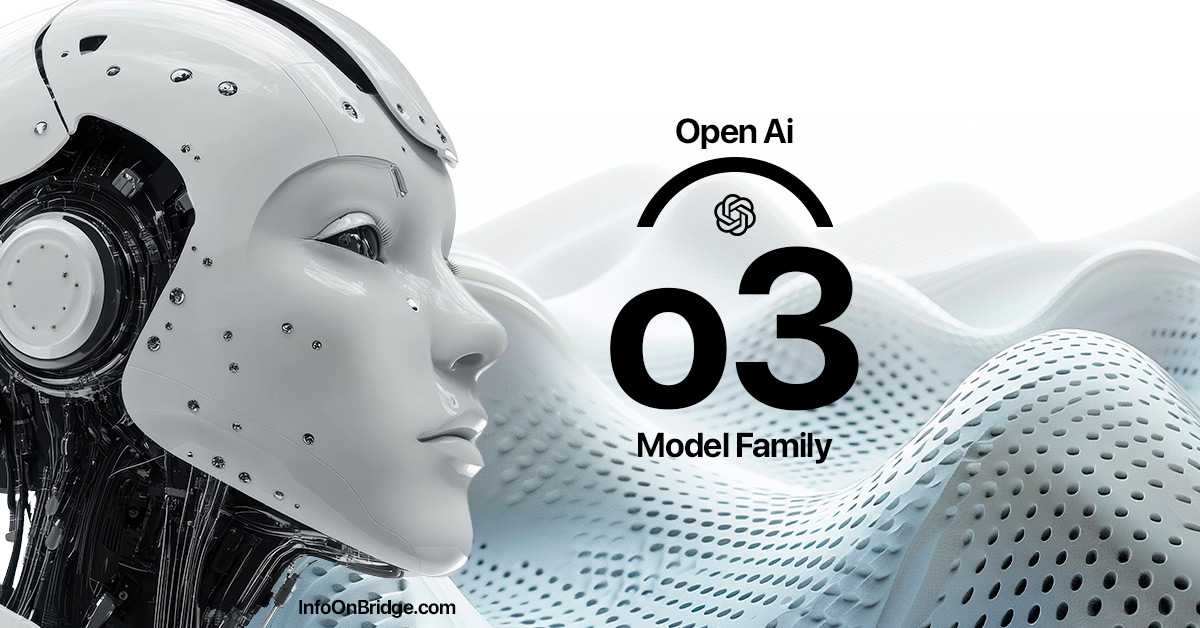Table of Contents
ToggleiOS 18: What’s New and What’s Missing
Apple has officially unveiled iOS 18, and the anticipation has finally given way to exploration. With every major iOS release, Apple redefines how users interact with their devices. This time is no different—iOS 18 features mark a significant step forward in AI integration, customisation, and privacy. However, like any software update, it’s not without its omissions and shortcomings. In this comprehensive guide, we’ll walk you through everything that’s new, what’s improved, and the long-awaited features that Apple still hasn’t delivered.
Let’s dive deep into the world of iOS 18 features and uncover what makes this update stand out—and where it still falls short.
iOS 18 at a Glance
Before we get into details, here’s a quick look at what iOS 18 features bring to the table:
- Enhanced AI-powered Siri
- App customisation on lock and home screens
- RCS support in Messages
- Revamped Control Centre
- New accessibility tools
- Offline Siri commands
- More privacy controls
- Redesigned Photos app
While this update introduces several smart and user-centric changes, Apple fans are also raising eyebrows at what’s missing. We’ll discuss that shortly.
Major iOS 18 Features That Stand Out
1. Smarter and More Capable Siri
One of the headline iOS 18 features is the newly redesigned Siri, which now leverages on-device AI to deliver faster, more context-aware responses. With support for more natural conversation, Siri can now process multiple commands in a row, understand on-screen context, and even carry out actions across apps.
2. App Lock and Privacy Upgrades
With iOS 18, Apple has introduced the ability to lock individual apps using Face ID, Touch ID, or passcodes—a feature long requested by users. You can now hide apps completely from the home screen too, adding an extra layer of privacy.
iOS 18 features also introduce new privacy reports, making it easier to track what data apps are accessing.
3. RCS Support in Messages
Apple finally gives in to industry standards by bringing RCS messaging support to iPhones. This is one of the most talked-about iOS 18 features, enhancing communication between Android and iPhone users with read receipts, typing indicators, and higher-quality media sharing.
More Personalisation with iOS 18
4. Customisable Home and Lock Screens
Users can now change the placement, size, and colour of app icons—a first in iOS history. This change allows for unprecedented levels of customisation, making iPhones feel more personal and Android-like in flexibility.
This iOS 18 feature also enables widgets and shortcuts on the lock screen, finally putting user control at the forefront.
5. Revamped Control Centre
Another major visual overhaul is the redesigned Control Centre. It now supports custom layouts and third-party app toggles. Users can create pages within the Control Centre for different purposes, like Work Mode, Travel Mode, or Home Settings.
iOS 18 features have transformed this once-static tool into a dynamic dashboard.
Accessibility: A Step Ahead
6. Eye Tracking and Vocal Shortcuts
One of the most impressive iOS 18 features is its suite of accessibility improvements. Apple has integrated eye tracking, allowing users with physical disabilities to control their iPhones with just their gaze. Vocal Shortcuts also let users trigger actions or routines using custom phrases.
Photos and Camera Improvements
7. Photos App Gets a Makeover
The Photos app has received one of its biggest updates in years. The interface is cleaner, with AI-powered search, auto-categorisation, and collapsible albums. You can now search for specific moments like “beach with friends” or “red dress,” making it easier to find what you’re looking for.
Developer and App Updates
8. Offline Siri and On-Device Intelligence
Building on privacy, iOS 18 features now include offline capabilities for Siri. Tasks like setting timers, controlling music, and adjusting settings can all be done without an internet connection.
This move aligns with Apple’s continued focus on on-device processing, which minimises data sharing with Apple servers.
Offline and Private AI
9. New APIs and Tools
Apple has opened up more of the system to developers. With new APIs for app interactions in Control Centre, widget animations, and better integration with Siri, developers have more freedom to innovate.
iOS 18 features also include improved support for spatial computing and Vision Pro, hinting at a more AR-integrated future.
What’s Still Missing in iOS 18?
Despite the wide range of improvements, iOS 18 features still fall short in a few important areas:
- No Multiple User Support: A long-standing request from iPad and iPhone users remains unfulfilled.
- No Split-Screen Multitasking: Still unavailable on iPhones, even the Pro models.
- No Default App Customisation: You still can’t choose third-party apps like Chrome or Spotify as true defaults for every function.
- No External Storage Support in Files App: Despite growing demand, Apple hasn’t enabled full file management for external drives.
These missing pieces highlight the cautious pace Apple takes, even as competitors offer these functionalities.
Compatibility and Rollout
Supported Devices
iOS 18 features are available on a wide range of devices, including:
- iPhone SE (2nd gen) and newer
- iPhone XR and newer
- All iPhone 11, 12, 13, 14, and 15 models
Beta versions are currently available for developers, with a public beta expected by July. The final release should arrive in September alongside the iPhone 16.
Should You Upgrade?
If you’re eager for more control over your iPhone, better privacy, and smarter AI, iOS 18 features make a compelling case for upgrading. But if your expectations include multitasking, external drive access, or major changes to default app handling, you may still feel restricted.
It’s clear that Apple is heading in the right direction—but cautiously.
Conclusion
In summary, iOS 18 features represent a solid leap in customisation, intelligence, and privacy. With improvements in Siri, messaging, control centre, and accessibility, Apple has shown that it listens to user feedback—albeit selectively. While there are several things still missing, this update paves the way for a more personal and secure mobile experience.
If you’re someone who enjoys customisation and AI-powered ease, then iOS 18 features will definitely enhance your iPhone journey. For power users hoping for true multitasking and file control, the wait continues.
KYY Laptop Screen Extender 15.6 Review: Is It Worth It?
What is a Reasoning Model? AI Explained for 2026
Windows 11 26H1 Update: New Features & Changes Explained
Taylor Swift Documentary on Disney+
Huawei Pura 90 Series: Specs, Features, Price & Launch Details in 2026
OpenAI O3 Models in 2026: Advanced AI for Reasoning, Coding & Enterprise Solutions
Share