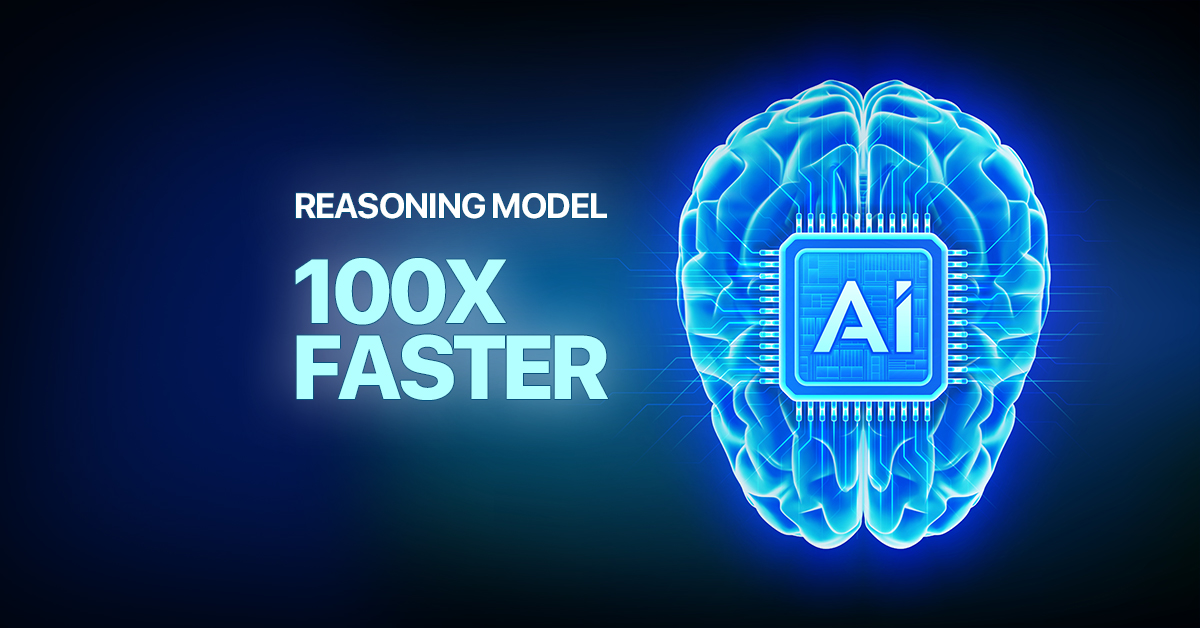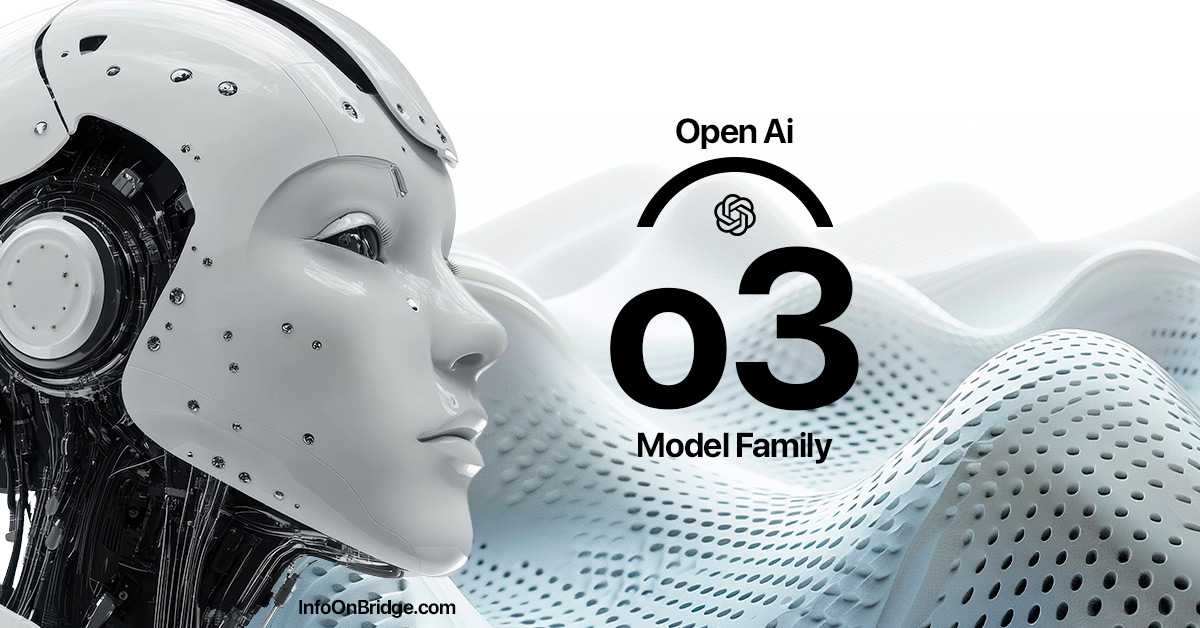Every pixel, interaction, and word matters in design. But have you ever wondered why some interfaces feel instantly comfortable while others frustrate you in seconds? The secret often lies in UX law in design — psychological guidelines that smart designers follow to make experiences feel effortless and intuitive.
When you know what to look for, it’s clear when a designer understands UX law in design — and when they don’t. This guide breaks down five clear signs that you or your team are applying UX laws wisely, with real-world examples and tips to keep improving.
Table of Contents
ToggleWhat Does UX Law in Design Mean?
Let’s clarify this powerful term. UX law in design refers to a set of time-tested behavioural principles that explain how humans perceive and interact with information. Think of them as shortcuts to predict what users expect and how they’ll behave, so you can shape your design accordingly.
Key examples include:
- Hick’s Law: Too many choices increase decision time.
- Fitts’s Law: Targets that are closer and larger are easier to interact with.
- Law of Proximity: Related items should be grouped closely.
- Miller’s Law: Users can hold 7±2 items in working memory.
- Jakob’s Law: Users rely on familiar patterns from other sites.
These are not just theories; they are practical pillars of UX law in design, driving everything from simple buttons to complex app flows.
1. Users Navigate Without Second-Guessing
One unmistakable sign of applying UX law in design well is when users find what they’re looking for without stopping to think. Navigation should feel so obvious that people don’t even notice it.
Designers achieve this by:
- Keeping menus short and logically grouped.
- Using clear labels that match what users expect (Jakob’s Law).
- Placing menus where people expect them, like top bars or side drawers.
Example:
E-commerce sites that categorise items intuitively show mastery of UX law in design. If “Men’s Shoes” appears under “Men” and not buried elsewhere, it respects how people naturally organise information.
Pro Tip:
Run a quick test: watch a user browse your site. If they hesitate at menus or search bars, revisit your structure. A design aligned with UX law in design keeps paths short and labels familiar.
2. Information Hierarchy Guides the Eye Naturally
A second sign of effective UX law in design is that your page hierarchy mirrors how people naturally scan content. Users should know what’s most important at a glance.
Good application includes:
- Headings that clearly break up sections.
- Visual cues like size, weight, and colour to show importance.
- Grouping related elements together (Law of Proximity).
Example:
News sites often get this right: headlines stand out, summaries come next, and related articles cluster together.
Advanced Tip:
Use a “visual hierarchy heatmap” tool to see where users look first. Align your layout with the natural reading pattern — typically left to right, top to bottom — and use UX law in design to control flow.
3. Actions Feel Effortless and Predictable
Predictability means no surprises — in a good way. Interfaces that follow UX law in design behave exactly as users assume they will.
Practical ways to achieve this:
- Buttons must look clickable.
- Links must look like links.
- States must change clearly: hover, pressed, disabled.
Example:
Look at how social media apps place “Like,” “Share,” and “Comment” icons exactly where users expect. They also use standard icons. This predictable placement applies Jakob’s Law beautifully.
Deeper Insight:
Fitts’s Law reminds us that size matters. Make clickable areas large enough, especially for thumbs on mobile screens. Small, fiddly tap targets break the trust that UX law in design helps build.
4. Choices Are Simple and Reduce Cognitive Load
Choice overload can kill conversions. An interface following UX law in design offers just enough options — no more, no less.
For instance:
- Use smart defaults to auto-fill common options.
- Hide advanced settings behind expandable menus.
- Provide recommendations to guide choices.
Example:
Streaming services like Netflix use UX law in design to personalise recommendations. Instead of making you browse an endless catalogue, they surface content tailored to your history.
Action Step:
Review your most important user journeys — sign-ups, purchases, forms. Strip them down to only what’s essential. Hick’s Law guarantees that simpler choices speed up decisions.
5. The Design Builds Trust and Delight
Finally, a design using UX law in design feels polished and credible. Visual consistency, appropriate use of whitespace, and clear feedback all increase trust.
Elements to check:
- Consistent colours, fonts, and spacing.
- Micro-interactions that confirm actions (like a subtle animation on “Add to Cart”).
- Accessibility: readable text sizes, good contrast, alt text for images.
Example:
Banking apps are a great test case. They must be secure and trustworthy, so clean layouts, clear CTAs, and consistent colours reinforce reliability — an advanced use of UX law in design.
Quick Win:
Audit your style guide. Do buttons, fonts, and icons follow a consistent pattern? Mismatched elements feel untrustworthy and break the psychological contract that UX law in design establishes.
Common Mistakes When Using UX Law in Design
Even seasoned designers slip up. Here are pitfalls to avoid:
- Over-applying laws: Not every situation fits every law. Context matters.
- Ignoring data: Laws guide you, but real user tests confirm assumptions.
- Forgetting accessibility: UX laws benefit everyone, but inclusive design makes sure no user is left behind.
Balancing UX law in design with real-world feedback is the secret to avoiding these traps.
How to Get Better at Applying UX Law in Design
Becoming fluent in UX law in design takes practice. Here are steps to level up:
- Study successful products. Dissect apps you love and spot which laws they follow.
- Keep a swipe file of good examples and note which law they illustrate.
- Use tools like heatmaps, session recordings, and A/B tests to validate your choices.
- Join UX communities or forums to learn how others apply UX law in design in real scenarios.
Never stop iterating — user behaviour evolves, and so should your designs.
Conclusion
Spotting these five signs proves you’re crafting with intention, not guesswork. When your navigation is seamless, information is clear, actions feel natural, choices are simple, and trust is earned — you’re applying UX law in design brilliantly.
Design is a blend of art and science. UX laws give you the science; your creativity brings it to life. Master both, and you’ll build products that feel good, work well, and keep people coming back.
Remember: great design is invisible — because it simply works. Keep these signs in mind and keep learning. Your users (and your analytics) will thank you for knowing UX law in design inside out.
KYY Laptop Screen Extender 15.6 Review: Is It Worth It?
What is a Reasoning Model? AI Explained for 2026
Windows 11 26H1 Update: New Features & Changes Explained
Taylor Swift Documentary on Disney+
Huawei Pura 90 Series: Specs, Features, Price & Launch Details in 2026
OpenAI O3 Models in 2026: Advanced AI for Reasoning, Coding & Enterprise Solutions
Share